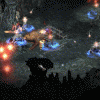Get this-
http://www.svenswrapper.de/english/downloads.html
extract to your Diablo folder
run d2vidtst.exe and choose glide when it finishes
This will give you several benefits.
-faster than directdraw and d3d
-sharper textures than d3d mode
-can use 3D perspective mode
-colored lighting (d3d has some but not nearly as nice)
Glide
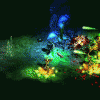
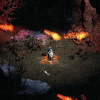
Directdraw - sharp textures, bland lighting

D3D - blurry textures, no colored ambient lighting like glide